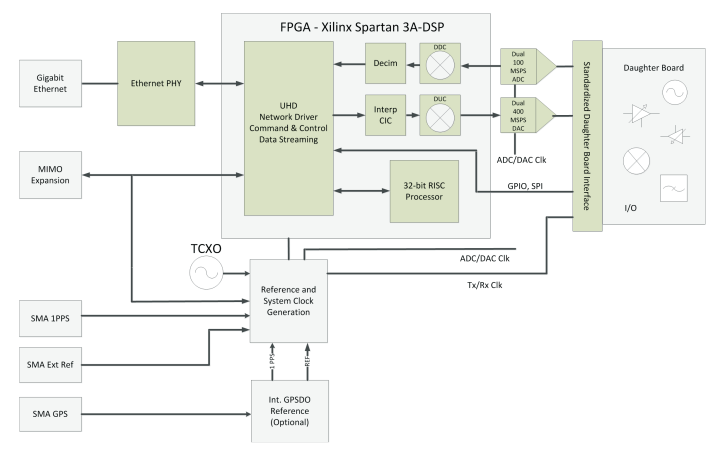Hello all,
Today I write about installing GNU Radio on Linux and USRP.
GNU Radio Installation.
I am using Ubuntu 14.04, and I installed GNU Radio from two different sources:
From Ubuntu Repositories:Ok, ok, I accept it is too easy. The problems with this is that Ubuntu repositories are not always up-to-date, as I was told by Ettus Support. So, I better installed from Ettus repositories, following the instructions given in the next link: http://code.ettus.com/redmine/ettus/projects/uhd/wiki/GNURadio_Linux
$ sudo apt-get install libboost-all-dev libusb-1.0-0-dev python-cheetah doxygen python-docutils
$ sudo apt-get install gnuradio
From Ettus:
sudo apt-get install python python-wxgtk2.8 pyqt4-dev-tools python-qwt5-qt4 python-numpy libboost-all-dev libusb-1.0.0-devsudo bash -c 'echo "deb http://files.ettus.com/binaries/uhd_stable/repo/uhd/ubuntu/`lsb_release -cs` `lsb_release -cs` main" > /etc/apt/sources.list.d/ettus.list'
sudo bash -c 'echo "deb http://files.ettus.com/binaries/uhd_stable/repo/gnuradio/ubuntu/`lsb_release -cs` `lsb_release -cs` main" >> /etc/apt/sources.list.d/ettus.list'
sudo apt-get update
sudo apt-get install -t `lsb_release -cs` uhd gnuradio
USRP
Once GNU Radio is installed, it is time to connect the USRP N210 to the computer using the Ethernet Cable. The default IP address of the USPR N210 is 192.168.10.2, so it is necessary to set an IP address for the host computer in the same network, in my case I set it to 192.168.10.1 with 255.255.255.0 as mask and 0.0.0.0. as Gateway. At first I made the mistake to put the IP address for the PC as 192.168.10.2 (the same as the USRP), of course I was able to pin from the command terminal but when trying to probe connection with it I always got the message:
Error: LookupError: KeyError: No devices found for ----->
Empty Device Address
With the USRP connected and the IP addresses correctly set, it is possible to test the device by typing:
And you can expect to get this messages on the console (only the first lines are shown):$ uhd_usrp_probe
-- Opening a USRP2/N-Series device...
-- Current recv frame size: 1472 bytes
-- Current send frame size: 1472 bytes
It happened to me that I a firmware upgrade was needed after the connection probe:
~$ uhd_usrp_probe
linux; GNU C++ version 4.8.2; Boost_105400; UHD_003.007.002-release
-- Opening a USRP2/N-Series device...
Error: RuntimeError:
Please update the firmware and FPGA images for your device.
See the application notes for USRP2/N-Series for instructions.
Expected FPGA compatibility number 10, but got 9:
The FPGA build is not compatible with the host code build.
Please run:
sudo "/usr/lib/uhd/utils/uhd_images_downloader.py"
"/usr/lib/uhd/utils/usrp_n2xx_simple_net_burner" \
--addr="192.168.10.2"
So I ran the uhd_images_downlader.py. It happened that the GNU Radio version from the Ubuntu repositories was not able to perform the firmware upgrade, but with the version from Ettus worked just fine, it takes a couple of minutes and it ends with:
Once it has rebooted and up again, it is possible to use again:Image burning successful. Reset USRP (Y/n)? y
$ uhd_usrp_probe
linux; GNU C++ version 4.8.2; Boost_105400; UHD_003.007.002-release
-- Opening a USRP2/N-Series device...
-- Current recv frame size: 1472 bytes
-- Current send frame size: 1472 bytes
...
...
...
If you have further questions, let me know.
Thanks for reading.